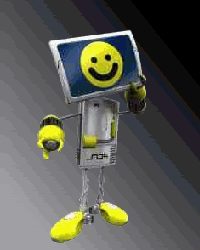ကြန္ပ်ဴတာနည္းပညာမ်ား

Softwares Dwonload

Website ျပဳျပင္ရာမ်ား
Powered by Blogger.
Saturday 4 June 2011
ကြန္ပ်ဴတာသံုးသူမ်ားအတြက္ ကၽြန္ေတာ္ Shortcut key ေလးေတြလုပ္ေပးထားပါတယ္ဗ်ာ အားလံုးအဆင္ေျပပါလိမယ္လို႔ကၽြန္ေတာ္ေမ်ာ္လင္းပါတယ္။
Basic shortcut key
Alt + F File menu options in current program
Alt + E Edit options in current program
F1 Universal help (for all programs)
Ctrl + A Select all text
Ctrl + X Cut selected item
Shift + Del Cut selected item
Ctrl + C Copy selected item
Ctrl + Ins Copy selected item
Ctrl + V Paste
Shift + Ins Paste
Home Go to beginning of current line
Ctrl + Home Go to beginning of document
End Go to end of current line
Ctrl + End Go to end of document
Shift + Home Highlight from current position to beginning of line
Shift + End Highlight from current position to end of line
Ctrl + f Move one word to the left at a time
Ctrl + g Move one word to the right at a time
WORD® SHORTCUT KEYS
Ctrl + A Select all contents of the page
Ctrl + B Bold highlighted selection
Ctrl + C Copy selected text
Ctrl + X Cut selected text
Ctrl + N Open new/blank document
Ctrl + O Open options
Ctrl + P Open the print window
Ctrl + F Open find box
Ctrl + I Italicize highlighted selection
Ctrl + K Insert link
Ctrl + U Underline highlighted selection
Ctrl + V Paste
Ctrl + Y Redo the last action performed
Ctrl + Z Undo last action
Ctrl + G Find and replace options
Ctrl + H Find and replace options
Ctrl + J Justify paragraph alignment
Ctrl + L Align selected text or line to the left
Ctrl + Q Align selected paragraph to the left
Ctrl + E Align selected text or line to the center
Ctrl + R Align selected text or line to the right
Ctrl + M Indent the paragraph
Ctrl + T Hanging indent
Ctrl + D Font options
Ctrl + Shift + F Change the font
Ctrl + Shift + > Increase selected font +1
Ctrl + ] Increase selected font +1
Ctrl + Shift + < Decrease selected font -1
Ctrl + [ Decrease selected font -1
Ctrl + Shift + * View or hide non printing characters
Ctrl + f Move one word to the left
Ctrl + g Move one word to the right
Ctrl + h Move to beginning of the line or paragraph
Ctrl + i Move to the end of the paragraph
Ctrl + Del Delete word to right of cursor
Ctrl + Backspace Delete word to left of cursor
Ctrl + End Move cursor to end of document
Ctrl + Home Move cursor to beginning of document
Ctrl + Space Reset highlighted text to default font
Ctrl + 1 Single-space lines
Ctrl + 2 Double-space lines
Ctrl + 5 1.5-line spacing
Ctrl + Alt + 1 Change text to heading 1
Ctrl + Alt + 2 Change text to heading 2
Ctrl + Alt + 3 Change text to heading 3
F1 Open help
Shift + F3 Change case of selected text
Shift + Insert Paste
F4 Repeat last action performed (Word 2000+)
F7 Spell check selected text and/or document
Shift + F7 Activate the thesaurus
F12 Save as
Ctrl + S Save
Shift + F12 Save
Alt + Shift + D Insert the current date
Alt + Shift + T Insert the current time
Ctrl + W Close document
EXCEL® SHORTCUTKEYS
F2 Edit the selected cell
F5 Go to a specific cell
F7 Spell check selected text and/or document
F11 Create chart
Ctrl + Shift + ; Enter the current time
Ctrl + ; Enter the current date
Alt + Shift + F1 Insert new worksheet
Shift + F3 Open the Excel® formula window
Shift + F5 Bring up search box
Ctrl + A Select all contents of worksheet
Ctrl + B Bold highlighted selection
Ctrl + I Italicize highlighted selection
Ctrl + C Copy selected text
Ctrl + V Paste
Ctrl + D Fill
Ctrl + K Insert link
Ctrl + F Open find and replace options
Ctrl + G Open go-to options
Ctrl + H Open find and replace options
Ctrl + U Underline highlighted selection
Ctrl + Y Underline selected text
Ctrl + 5 Strikethrough highlighted selection
Ctrl + O Open options
Ctrl + N Open new document
Ctrl + P Open print dialog box
Ctrl + S Save
Ctrl + Z Undo last action
Ctrl + F9 Minimize current window
Ctrl + F10 Maximize currently selected window
Ctrl + F6 Switch between open workbooks/windows
Ctrl + Page up
& Page Down
Move between Excel® worksheets in the
same document
Ctrl + Tab Move between two or more open Excel® files
Alt + = Create formula to sum all of above cells
MICROSOFT® WINDOWS® SHORTCUT KEYS
Ctrl + ‘ Insert value of above cell into current cell
Ctrl + Shift + ! Format number in comma format
Ctrl + Shift + $ Format number in currency format
Ctrl + Shift + # Format number in date format
Ctrl + Shift + % Format number in percentage format
Ctrl + Shift + ^ Format number in scientific format
Ctrl + Shift + @ Format number in time format
Ctrl + g Move to next section of text
Ctrl + Space Select entire column
Shift + Space Select entire row
Ctrl + W Close document
MICROSOFT® WINDOWS® SHORTCUT KEYS
Alt + Tab Switch between open applications
Alt +
Shift + Tab
Switch backwards between open
applications
Alt + Print
Screen
Create screen shot for current program
Ctrl + Alt + Del Reboot/Windows® task manager
Ctrl + Esc Bring up start menu
Alt + Esc Switch between applications on taskbar
F2 Rename selected icon
F3 Start find from desktop
F4 Open the drive selection when browsing
F5 Refresh contents
Alt + F4 Close current open program
Ctrl + F4 Close window in program
Ctrl + Plus
Key
Automatically adjust widths of all columns
in Windows Explorer
Alt + Enter Open properties window of selected icon
or program
Shift + F10 Simulate right-click on selected item
Shift + Del Delete programs/files permanently
Holding Shift
During Bootup
Boot safe mode or bypass system files
Holding Shift
During Bootup
When putting in an audio CD, will prevent
CD Player from playing
WINKEY SHORTCUTS
WINKEY + D Bring desktop to the top of other windows
WINKEY + M Minimize all windows
WINKEY +
SHIFT + M
Undo the minimize done by WINKEY + M
and WINKEY + D
WINKEY + E Open Microsoft Explorer
WINKEY + Tab Cycle through open programs on taskbar
WINKEY + F Display the Windows® Search/Find feature
WINKEY +
CTRL + F
Display the search for computers window
WINKEY + F1 Display the Microsoft® Windows® help
WINKEY + R Open the run window
WINKEY +
Pause /Break
Open the system properties window
WINKEY + U Open utility manager
WINKEY + L Lock the computer (Windows XP® & later)
OUTLOOK® SHORTCUT KEYS
Alt + S Send the email
Ctrl + C Copy selected text
Ctrl + X Cut selected text
Ctrl + P Open print dialog box
Ctrl + K Complete name/email typed in address bar
Ctrl + B Bold highlighted selection
Ctrl + I Italicize highlighted selection
Ctrl + U Underline highlighted selection
Ctrl + R Reply to an email
Ctrl + F Forward an email
Ctrl + N Create a new email
Ctrl + Shift + A Create a new appointment to your calendar
Ctrl + Shift + O Open the outbox
Ctrl + Shift + I Open the inbox
Ctrl + Shift + K Add a new task
Ctrl + Shift + C Create a new contact
Ctrl + Shift+ J Create a new journal entry
SPECIAL CHARACTERS
a
A
b
B
c
C
d
D
e
E
f
F
g
G
h
H
i
I
j
J
k
K
l
L
m
M
n
N
o
O
p
P
q
Q
r
R
s
S
t
T
u
U
v
V
w
W
x
X
y
Y
z
Z
A
Shift+A
B
Shift+B
C
Shift+C
D
Shift+D
E
Shift+E
F
Shift+F
G
Shift+G
H
Shift+H
I
Shift+I
J
Shift+J
K
Shift+K
L
Shift+L
M
Shift+M
N
Shift+N
O
Shift+O
P
Shift+P
Q
Shift+Q
R
Shift+R
S
Shift+S
T
Shift+T
U
Shift+U
V
Shift+V
W
Shift+W
X
Shift+X
Y
Shift+Y
Z
Shift+Z
1
1
2
2
3
3
4
4
5
5
6
6
7
7
8
8
9
9
0
0
!
Shift+1
@
Shift+2
#
Shift+3
$
Shift+4
%
Shift+5
^
Shift+6
&
Shift+7
*
Shift+8
(
Shift+9
)
Shift+0
,,
..
;;
:
Shift+;
--
//
?
Shift+/
‘‘
“
Shift+’
¡
Alt+0161
¿
Alt+0191
–
Alt+0173
+
Shift+=
2
Alt+0215
÷
Alt+0247
==
±
Alt+0177
<
Shift+,
>
Shift+.
[
[
]
]
{
Shift+[
}
Shift+]
‘
Alt+0145
’
Alt+0146
“
Alt+0147
”
Alt+0148
‹
Alt+0139
›
Alt+0155
«
Alt+0171
»
Alt+0187
‚
Alt+0130
„
Alt+0132
—
Alt+0151
~
Shift+`
\\
|
Shift+\
_
Shift+ -
…
Alt+0133
°
Alt+0176
·
Alt+0183
•
Alt+0149
ä
Alt+0228
â
Alt+0226
á
Alt+0225
à
Alt+0224
ã
Alt+0227
å
Alt+0229
ë
Alt+0235
ê
Alt+0234
é
Alt+0233
è
Alt+0232
ï
Alt+0239
î
Alt+0238
í
Alt+0237
ì
Alt+0236
ö
Alt+0246
ô
Alt+0244
ó
Alt+0243
ò
Alt+0242
õ
Alt+0245
ü
Alt+0252
û
Alt+0251
ú
Alt+0250
ù
Alt+0249
Ä
Alt+0196
Â
Alt+0194
Á
Alt+0193
À
Alt+0192
Ã
Alt+0195
Å
Alt+0197
Ë
Alt+0203
Ê
Alt+0202
É
Alt+0201
È
Alt+0200
Ï
Alt+0207
Î
Alt+0206
Í
Alt+0205
Ì
Alt+0204
Ö
Alt+0214
Ô
Alt+0212
Ó
Alt+0211
Ò
Alt+0210
Õ
Alt+0213
Ü
Alt+0220
Û
Alt+0219
Ú
Alt+0218
Ù
Alt+0217
ç
Alt+0231
Ç
Alt+0199
ñ
Alt+0241
Ñ
Alt+0209
ø
Alt+0248
Ø
Alt+0216
ß
Alt+0223
æ
Alt+0230
Æ
Alt+0198
oe
Alt+0156
OE
Alt+0140
ÿ
Alt+0255
Ÿ
Alt+0159
ª
Alt+0170
º
Alt+0186
¨
Alt+0168
ˆ
Alt+0136
´
Alt+0180
``
˜
Alt+0152
¯
Alt+0175
¸
Alt+0184
£
Alt+0163
¥
Alt+0165
ƒ
Alt+0131
¢
Alt+0162 Alt+0164
©
Alt+0169
®
Alt+0174
™
Alt+0153
‰
Alt+0137
μ
Alt+0181
§
Alt+0167
†
Alt+0134
‡
Alt+0135
¶
Alt+0182
Subscribe to:
Posts (Atom)
test facebook like
Feedback
ZawGyi Font
 ျပည္တြင္းမွ အင္တာနက္စတင္သံုးစြဲသူမ်ား၊ အသံုးျပဳေန ေသာ္လည္း အမွားအယြင္းျပေနသူမ်ားအတြက္ ဤေဇာ္ဂ်ီ ဓါတ္ပံုကိုႏွိပ္၍ အမ်ားသံုး ဗမာေဖာင့္ ကိုရယူပါ။ Click here, you may get fonts to read the square fonts.
Zawgyi-One latest version1.0.0.1.1
Keyboard layout ကဒီမွာ ******
ျပည္တြင္းမွ အင္တာနက္စတင္သံုးစြဲသူမ်ား၊ အသံုးျပဳေန ေသာ္လည္း အမွားအယြင္းျပေနသူမ်ားအတြက္ ဤေဇာ္ဂ်ီ ဓါတ္ပံုကိုႏွိပ္၍ အမ်ားသံုး ဗမာေဖာင့္ ကိုရယူပါ။ Click here, you may get fonts to read the square fonts.
Zawgyi-One latest version1.0.0.1.1
Keyboard layout ကဒီမွာ ******My Archive
- 10/02 - 10/09 (1)
- 07/17 - 07/24 (1)
- 06/19 - 06/26 (1)
- 06/12 - 06/19 (7)
- 06/05 - 06/12 (1)
- 05/29 - 06/05 (31)