ကြန္ပ်ဴတာနည္းပညာမ်ား

Softwares Dwonload

Website ျပဳျပင္ရာမ်ား
Powered by Blogger.
Thursday, 2 June 2011
Run Box ထဲမွာ ေနာက္ထပ္ရိုက္လို႔ရတဲ့ Command ေလးေတြပါ
မိုကၠရိုေဆာ့ဖ္၀င္းဒိုးမွာ Environment Variables လို႔လည္း ေခၚပါတယ္...။
* %allusersprofile%
* ကြန္ပ်ဳတာကို သံုးေနတဲ့သူ အားလံုးရဲ႕ Profile ေတြရွိေနတဲ့ ေနရာကို ျပေပးပါတယ္။
* %appdata%
* အသံုးခ်ေဆာ့ဖ္၀ဲေတြရဲ႕ အခ်က္အလက္ေတြ သိမ္းထားတဲ့ ေနရာပါ။
* %comspec%
* Command shell တကယ္ အလုပ္လုပ္ေနတဲ့ ေနရာ။
* %homedrive%
* လက္ရွိသံုးေနတဲ့ သူရဲ႕ Home Drive ေနရာ။
* %homepath%
* လက္ရွိသံုးေနတဲ့ သူရဲ႕ Home Drive လမ္းေၾကာင္း။
* %logonserver%
* လက္ရွိ၀င္သုံးေနတဲ့သူရဲ႕ Domain Controller
* %programfiles%
* ေဆာ့ဖ္၀ဲေတြ ထည့္သြင္းထားတဲ့ ေနရာ
* %systemdrive%
* ၀င္းဒိုးရဲ႕ ပင္မ Directory
* %systemroot%
* ၀င္းဒိုးရဲ႕ ပင္မ Root Directory
* %tmp% သို႔မဟုတ္ %temp%
* လက္ရွိသံုးေနတဲ့ ေဆာ့ဖ္၀ဲေတြ အလုပ္လုပ္လက္စ ဖိုင္ေတြရွိရာေနရာ
* %username%
* လက္ရွိသံုးေနတဲ့သူ အမည္
* %userdomain%
* လက္ရွိသံုးေနတဲ့ Domain အမည္
* %userprofile%
* လက္ရွိသံုးေနတဲ့သူရဲ႕ Profile ရွိရာေနရာ
* %windir%
* OS တင္ထားတဲ့ ေနရာ
ကြန္ပ်ဴတာ မွာ အသုံးျပဳ တဲ့ Run Command ေလးေတြ……………(This is used for command in computer ) …..
NOTE: If you interest to use this command ,you must be done as like this step.First go to the ‘run’,in this box you must be written ‘cmd’.You will see command box .In this box you write this command .Only not know computer command ………………………………………….Try it.We will get.
သုံးနည္းေလးပါ………..ပထမဆုံး”run box”ကုိ ဖြင့္ ရမွာပါ။window key နဲ ့R ကုိ တြဲ ႏွိပ္ ပါ။”Run box” က် လာပါ မယ္။
အဲဒီ”Run box” မွာ “cmd”လုိ ့ ရုိက္ ပါ။
“command box”ေလးက် လာ ပါ မယ္။
အဲဒီ “box” ေလးမွာ ဒီ “command”ေတြကုိ ရုိက္ ျပီးသုံးၾကည့္ ပါ။
သိ ျပီးသူမ်ားကုိ မရည္ရြယ္ပါဘူး..။.
1.Accessibility Control (command box )မွာ ရုိက္ ရမွာ က access.cpl
2.Add Hardware Wizard (command box )မွာ ရုိက္ ရမွာ က hdwwiz.cpl
3.Add/Remove Programs (command box )မွာ ရုိက္ ရမွာ က appwiz.cpl
4.Administrative Tools(command box )မွာ ရုိက္ ရမွာ က control admintools
5.Automatic Updates (command box )မွာ ရုိက္ ရမွာ က wuaucpl.cpl
6.Blutetooth Transfer Wizard (command box )မွာ ရုိက္ ရမွာ က fsquirt
7.Calculator(command box )မွာ ရုိက္ ရမွာ က calc
8.Certificate Manager (command box )မွာ ရုိက္ ရမွာ က certmgr.msc
9.Character Map (command box )မွာ ရုိက္ ရမွာ က charmap
10.Check Disk Utility (command box )မွာ ရုိက္ ရမွာ က chkdsk
11.Clipboard Viewer (command box )မွာ ရုိက္ ရမွာ က clipbrd
12.Command Prompt (command box )မွာ ရုိက္ ရမွာ က cmd
13.Component Services (command box )မွာ ရုိက္ ရမွာ က dcomcnfg
14.Computer Management (command box )မွာ ရုိက္ ရမွာ က compmgmt .msc
15.Date and Time Properties (command box )မွာ ရုိက္ ရမွာ က timedate.cpl
16.DDE Shares (command box )မွာ ရုိက္ ရမွာ က ddeshare
17.Device Manager (command box )မွာ ရုိက္ ရမွာ က devmgmt.msc
18.Direct X Control Pannel (If Installed)* (command box )မွာ ရုိက္ ရမွာ က
directx.cpl
19.Direct X Troubleshooter (command box )မွာ ရုိက္ ရမွာ က dxdiag
20.Disk Cleanup Utility (command box )မွာ ရုိက္ ရမွာ က cleanmgr
21.Disk Defragment (command box )မွာ ရုိက္ ရမွာ က dfrg.msc
22.Disk Management (command box )မွာ ရုိက္ ရမွာ က diskmgmt.msc
23.Disk Partition Manager (command box )မွာ ရုိက္ ရမွာ က diskpart
24.Display Properties (command box )မွာ ရုိက္ ရမွာ က control desktop
25.Display Properties (command box )မွာ ရုိက္ ရမွာ က desk.cpl
26.Display Properties (w/Appearance Tab Preselected) (command box )မွာ ရုိက္ ရမွာ က control color
27.Dr.Watson System Troubleshooting Utility (command box )မွာ ရုိက္ ရမွာ က drwtsn32
28.Driver Verifier Utility (command box )မွာ ရုိက္ ရမွာ က verifier
29.Event Viewer (command box )မွာ ရုိက္ ရမွာ က eventvwr.msc
30.File Signature Verification Tool (command box )မွာ ရုိက္ ရမွာ က sigverif
31.Findfast (command box )မွာ ရုိက္ ရမွာ က findfast.cpl
32.Folders Properties (command box )မွာ ရုိက္ ရမွာ က control folders
33.Fonts (command box )မွာ ရုိက္ ရမွာ က control fonts
34.Fonts Folder (command box )မွာ ရုိက္ ရမွာ က fonts
35.Free Cell Card Game (command box )မွာ ရုိက္ ရမွာ က freecell
36.Game Controllers (command box )မွာ ရုိက္ ရမွာ က joy.cpl
37.Group Policy Editor (XP Prof) (command box )မွာ ရုိက္ ရမွာ က gpedit.msc
38.Heart Card Game (command box )မွာ ရုိက္ ရမွာ က mshearts
39.Iexpress Wizard (command box )မွာ ရုိက္ ရမွာ က iexpress
40.Indexing Services (command box )မွာ ရုိက္ ရမွာ က ciadv.msc
41.Internet Properties (command box )မွာ ရုိက္ ရမွာ က inetcpl.cpl
42.IP Configuration (Display Connection Configuration) (command box )မွာ ရုိက္ ရမွာ က ipconfig/all
43.IP Configuration (Display DNS Cache Contents) (command box )မွာ ရုိက္ ရမွာ က ipconfig/displaydns
44.IP Configuration(Delete DNS Cache Contents) (command box )မွာ ရုိက္ ရမွာ က ipconfig/flushdns
45.IP Configuration (Release All Connections) (command box )မွာ ရုိက္ ရမွာ က ipconfig/release
46.IP Configuration(Refreshes DHCP& Re-Registers DNS) (command box )မွာ ရုိက္ ရမွာ က ipconfig/registerdns
47.IP Configuration(Display DHCP Class ID) (command box )မွာ ရုိက္ ရမွာ က ipconfig/showclassid
49.IP Configuration(Modifies DHCP Class ID) (command box )မွာ ရုိက္ ရမွာ က spconfig/setclassid
50.ava Control Panel (If Installed) (command box )မွာ ရုိက္ ရမွာ က jpicpl32.cpl
51.Java Control Panel(If Installed) (command box )မွာ ရုိက္ ရမွာ က javaws
52.Keyboard Properties (command box )မွာ ရုိက္ ရမွာ က control keyboard
53.Local Security Settings (command box )မွာ ရုိက္ ရမွာ က secpol.msc
54.Local Users and Groups (command box )မွာ ရုိက္ ရမွာ က lusrmgr.msc
55.Logs You Out of Windows (command box )မွာ ရုိက္ ရမွာ က logoff
56.Microsoft Chat (command box )မွာ ရုိက္ ရမွာ က winchat
57.Minesweeper Game (command box )မွာ ရုိက္ ရမွာ က winmine
58.Mouse Properties (command box )မွာ ရုိက္ ရမွာ က control mouse
59.Mouse Properties (command box )မွာ ရုိက္ ရမွာ က main.cpl
60.Network Connection (command box )မွာ ရုိက္ ရမွာ က ncpa.cpl
61.Network Setup Wizard (command box )မွာ ရုိက္ ရမွာ က netsetup.cpl
62.Notepad (command box )မွာ ရုိက္ ရမွာ က notepad
63.Nview Desktop Manager (If installed) (command box )မွာ ရုိက္ ရမွာ က
nvtuicpl.cpl
64.Object Packager (command box )မွာ ရုိက္ ရမွာ က packager
65.ODBC Data Source Administrator (command box )မွာ ရုိက္ ရမွာ က odbccp32.cpl
66.On Screen Keyboard (command box )မွာ ရုိက္ ရမွာ က osk
67.Opens AC3 Filter (If installed) (command box )မွာ ရုိက္ ရမွာ က ac3filter.cpl
68.Password Properties (command box )မွာ ရုိက္ ရမွာ က password.cpl
69.Performance Monitor (command box )မွာ ရုိက္ ရမွာ က perfmon
70.Phone and Modem Options (command box )မွာ ရုိက္ ရမွာ က telephon.cpl
71.Power Configuration (command box )မွာ ရုိက္ ရမွာ က powercfg.cpl
72.Printers and Faxes (command box )မွာ ရုိက္ ရမွာ က control printers
73.Printers Folder (command box )မွာ ရုိက္ ရမွာ က printers
74.Private Character Editor (command box )မွာ ရုိက္ ရမွာ က eudcedit
75.Quicktime(If Installed) (command box )မွာ ရုိက္ ရမွာ က QuickTime.cpl
76.Regional Settings (command box )မွာ ရုိက္ ရမွာ က intl.cpl
77.Registry Editor (command box )မွာ ရုိက္ ရမွာ က regedit
78.Registry Editor (command box )မွာ ရုိက္ ရမွာ က regedit32
79.Remote Desktop (command box )မွာ ရုိက္ ရမွာ က mstsc
80.Removable Storage (command box )မွာ ရုိက္ ရမွာ က ntmsmgr.msc
81.Removable Storage Operator Requests (command box )မွာ ရုိက္ ရမွာ က ntmsoprq.msc
82.Resultant Set of Policy(XP Prof) (command box )မွာ ရုိက္ ရမွာ က rsop.msc
83.Scanners and Cameras (command box )မွာ ရုိက္ ရမွာ က sticpl.cpl
84.Scheduled Tasks (command box )မွာ ရုိက္ ရမွာ က control schedtasks
85.Security Center (command box )မွာ ရုိက္ ရမွာ က wscui.cpl
86.Services (command box )မွာ ရုိက္ ရမွာ က services.msc
87.Shared Folders (command box )မွာ ရုိက္ ရမွာ က fsmgmt.msc
88.Shut Down Windows (command box )မွာ ရုိက္ ရမွာ က shutdown
89.Sounds and Audio (command box )မွာ ရုိက္ ရမွာ က mmsys.cpl
90.Spider Solitare Card Game (command box )မွာ ရုိက္ ရမွာ က spider
91.SQL Client Configuration (command box )မွာ ရုိက္ ရမွာ က cliconfg
92.System Configuration Editor (command box )မွာ ရုိက္ ရမွာ က sysedit
93.System Configuration Utility (command box )မွာ ရုိက္ ရမွာ က msconfig
94.System File Checker Utility (Scan Immediately) (command box )မွာ ရုိက္ ရမွာ က sfc/scannow
95.System File Checker Utility (Return to Default Setting (command box )မွာ ရုိက္ ရမွာ က sfc/revert
96.System File Checker Utility (Purge File Cache) (command box )မွာ ရုိက္ ရမွာ က sfc/purgecache
97.System File Checker Utility (Set Cache Size to size x) (command box )မွာ ရုိက္ ရမွာ က sfc/cachesize=x
98.System Properties (command box )မွာ ရုိက္ ရမွာ က sysdm.cpl
99.Task Manager (command box )မွာ ရုိက္ ရမွာ က taskmgr
100.Telnet Client (command box )မွာ ရုိက္ ရမွာ က telnet
101.User Account Management (command box )မွာ ရုိက္ ရမွာ က nusrmgr.cpl
102.Utility Manager (command box )မွာ ရုိက္ ရမွာ က utilman
103.Windows Firewall (command box )မွာ ရုိက္ ရမွာ က firewall.cpl
104.Windows Magnifier (command box )မွာ ရုိက္ ရမွာ က magnify
105. Windows Management Infrastructure (command box )မွာ ရုိက္ ရမွာ က wmimgmt.msc
106.Windows Update Launches (command box )မွာ ရုိက္ ရမွာ က wupdmgr
107.Windows XP Tour Wizard (command box )မွာ ရုိက္ ရမွာ က tourstard
108.Wordpad (command box )မွာ ရုိက္ ရမွာ က wordpad
* %allusersprofile%
* ကြန္ပ်ဳတာကို သံုးေနတဲ့သူ အားလံုးရဲ႕ Profile ေတြရွိေနတဲ့ ေနရာကို ျပေပးပါတယ္။
* %appdata%
* အသံုးခ်ေဆာ့ဖ္၀ဲေတြရဲ႕ အခ်က္အလက္ေတြ သိမ္းထားတဲ့ ေနရာပါ။
* %comspec%
* Command shell တကယ္ အလုပ္လုပ္ေနတဲ့ ေနရာ။
* %homedrive%
* လက္ရွိသံုးေနတဲ့ သူရဲ႕ Home Drive ေနရာ။
* %homepath%
* လက္ရွိသံုးေနတဲ့ သူရဲ႕ Home Drive လမ္းေၾကာင္း။
* %logonserver%
* လက္ရွိ၀င္သုံးေနတဲ့သူရဲ႕ Domain Controller
* %programfiles%
* ေဆာ့ဖ္၀ဲေတြ ထည့္သြင္းထားတဲ့ ေနရာ
* %systemdrive%
* ၀င္းဒိုးရဲ႕ ပင္မ Directory
* %systemroot%
* ၀င္းဒိုးရဲ႕ ပင္မ Root Directory
* %tmp% သို႔မဟုတ္ %temp%
* လက္ရွိသံုးေနတဲ့ ေဆာ့ဖ္၀ဲေတြ အလုပ္လုပ္လက္စ ဖိုင္ေတြရွိရာေနရာ
* %username%
* လက္ရွိသံုးေနတဲ့သူ အမည္
* %userdomain%
* လက္ရွိသံုးေနတဲ့ Domain အမည္
* %userprofile%
* လက္ရွိသံုးေနတဲ့သူရဲ႕ Profile ရွိရာေနရာ
* %windir%
* OS တင္ထားတဲ့ ေနရာ
ကြန္ပ်ဴတာ မွာ အသုံးျပဳ တဲ့ Run Command ေလးေတြ……………(This is used for command in computer ) …..
NOTE: If you interest to use this command ,you must be done as like this step.First go to the ‘run’,in this box you must be written ‘cmd’.You will see command box .In this box you write this command .Only not know computer command ………………………………………….Try it.We will get.
သုံးနည္းေလးပါ………..ပထမဆုံး”run box”ကုိ ဖြင့္ ရမွာပါ။window key နဲ ့R ကုိ တြဲ ႏွိပ္ ပါ။”Run box” က် လာပါ မယ္။
အဲဒီ”Run box” မွာ “cmd”လုိ ့ ရုိက္ ပါ။
“command box”ေလးက် လာ ပါ မယ္။
အဲဒီ “box” ေလးမွာ ဒီ “command”ေတြကုိ ရုိက္ ျပီးသုံးၾကည့္ ပါ။
သိ ျပီးသူမ်ားကုိ မရည္ရြယ္ပါဘူး..။.
1.Accessibility Control (command box )မွာ ရုိက္ ရမွာ က access.cpl
2.Add Hardware Wizard (command box )မွာ ရုိက္ ရမွာ က hdwwiz.cpl
3.Add/Remove Programs (command box )မွာ ရုိက္ ရမွာ က appwiz.cpl
4.Administrative Tools(command box )မွာ ရုိက္ ရမွာ က control admintools
5.Automatic Updates (command box )မွာ ရုိက္ ရမွာ က wuaucpl.cpl
6.Blutetooth Transfer Wizard (command box )မွာ ရုိက္ ရမွာ က fsquirt
7.Calculator(command box )မွာ ရုိက္ ရမွာ က calc
8.Certificate Manager (command box )မွာ ရုိက္ ရမွာ က certmgr.msc
9.Character Map (command box )မွာ ရုိက္ ရမွာ က charmap
10.Check Disk Utility (command box )မွာ ရုိက္ ရမွာ က chkdsk
11.Clipboard Viewer (command box )မွာ ရုိက္ ရမွာ က clipbrd
12.Command Prompt (command box )မွာ ရုိက္ ရမွာ က cmd
13.Component Services (command box )မွာ ရုိက္ ရမွာ က dcomcnfg
14.Computer Management (command box )မွာ ရုိက္ ရမွာ က compmgmt .msc
15.Date and Time Properties (command box )မွာ ရုိက္ ရမွာ က timedate.cpl
16.DDE Shares (command box )မွာ ရုိက္ ရမွာ က ddeshare
17.Device Manager (command box )မွာ ရုိက္ ရမွာ က devmgmt.msc
18.Direct X Control Pannel (If Installed)* (command box )မွာ ရုိက္ ရမွာ က
directx.cpl
19.Direct X Troubleshooter (command box )မွာ ရုိက္ ရမွာ က dxdiag
20.Disk Cleanup Utility (command box )မွာ ရုိက္ ရမွာ က cleanmgr
21.Disk Defragment (command box )မွာ ရုိက္ ရမွာ က dfrg.msc
22.Disk Management (command box )မွာ ရုိက္ ရမွာ က diskmgmt.msc
23.Disk Partition Manager (command box )မွာ ရုိက္ ရမွာ က diskpart
24.Display Properties (command box )မွာ ရုိက္ ရမွာ က control desktop
25.Display Properties (command box )မွာ ရုိက္ ရမွာ က desk.cpl
26.Display Properties (w/Appearance Tab Preselected) (command box )မွာ ရုိက္ ရမွာ က control color
27.Dr.Watson System Troubleshooting Utility (command box )မွာ ရုိက္ ရမွာ က drwtsn32
28.Driver Verifier Utility (command box )မွာ ရုိက္ ရမွာ က verifier
29.Event Viewer (command box )မွာ ရုိက္ ရမွာ က eventvwr.msc
30.File Signature Verification Tool (command box )မွာ ရုိက္ ရမွာ က sigverif
31.Findfast (command box )မွာ ရုိက္ ရမွာ က findfast.cpl
32.Folders Properties (command box )မွာ ရုိက္ ရမွာ က control folders
33.Fonts (command box )မွာ ရုိက္ ရမွာ က control fonts
34.Fonts Folder (command box )မွာ ရုိက္ ရမွာ က fonts
35.Free Cell Card Game (command box )မွာ ရုိက္ ရမွာ က freecell
36.Game Controllers (command box )မွာ ရုိက္ ရမွာ က joy.cpl
37.Group Policy Editor (XP Prof) (command box )မွာ ရုိက္ ရမွာ က gpedit.msc
38.Heart Card Game (command box )မွာ ရုိက္ ရမွာ က mshearts
39.Iexpress Wizard (command box )မွာ ရုိက္ ရမွာ က iexpress
40.Indexing Services (command box )မွာ ရုိက္ ရမွာ က ciadv.msc
41.Internet Properties (command box )မွာ ရုိက္ ရမွာ က inetcpl.cpl
42.IP Configuration (Display Connection Configuration) (command box )မွာ ရုိက္ ရမွာ က ipconfig/all
43.IP Configuration (Display DNS Cache Contents) (command box )မွာ ရုိက္ ရမွာ က ipconfig/displaydns
44.IP Configuration(Delete DNS Cache Contents) (command box )မွာ ရုိက္ ရမွာ က ipconfig/flushdns
45.IP Configuration (Release All Connections) (command box )မွာ ရုိက္ ရမွာ က ipconfig/release
46.IP Configuration(Refreshes DHCP& Re-Registers DNS) (command box )မွာ ရုိက္ ရမွာ က ipconfig/registerdns
47.IP Configuration(Display DHCP Class ID) (command box )မွာ ရုိက္ ရမွာ က ipconfig/showclassid
49.IP Configuration(Modifies DHCP Class ID) (command box )မွာ ရုိက္ ရမွာ က spconfig/setclassid
50.ava Control Panel (If Installed) (command box )မွာ ရုိက္ ရမွာ က jpicpl32.cpl
51.Java Control Panel(If Installed) (command box )မွာ ရုိက္ ရမွာ က javaws
52.Keyboard Properties (command box )မွာ ရုိက္ ရမွာ က control keyboard
53.Local Security Settings (command box )မွာ ရုိက္ ရမွာ က secpol.msc
54.Local Users and Groups (command box )မွာ ရုိက္ ရမွာ က lusrmgr.msc
55.Logs You Out of Windows (command box )မွာ ရုိက္ ရမွာ က logoff
56.Microsoft Chat (command box )မွာ ရုိက္ ရမွာ က winchat
57.Minesweeper Game (command box )မွာ ရုိက္ ရမွာ က winmine
58.Mouse Properties (command box )မွာ ရုိက္ ရမွာ က control mouse
59.Mouse Properties (command box )မွာ ရုိက္ ရမွာ က main.cpl
60.Network Connection (command box )မွာ ရုိက္ ရမွာ က ncpa.cpl
61.Network Setup Wizard (command box )မွာ ရုိက္ ရမွာ က netsetup.cpl
62.Notepad (command box )မွာ ရုိက္ ရမွာ က notepad
63.Nview Desktop Manager (If installed) (command box )မွာ ရုိက္ ရမွာ က
nvtuicpl.cpl
64.Object Packager (command box )မွာ ရုိက္ ရမွာ က packager
65.ODBC Data Source Administrator (command box )မွာ ရုိက္ ရမွာ က odbccp32.cpl
66.On Screen Keyboard (command box )မွာ ရုိက္ ရမွာ က osk
67.Opens AC3 Filter (If installed) (command box )မွာ ရုိက္ ရမွာ က ac3filter.cpl
68.Password Properties (command box )မွာ ရုိက္ ရမွာ က password.cpl
69.Performance Monitor (command box )မွာ ရုိက္ ရမွာ က perfmon
70.Phone and Modem Options (command box )မွာ ရုိက္ ရမွာ က telephon.cpl
71.Power Configuration (command box )မွာ ရုိက္ ရမွာ က powercfg.cpl
72.Printers and Faxes (command box )မွာ ရုိက္ ရမွာ က control printers
73.Printers Folder (command box )မွာ ရုိက္ ရမွာ က printers
74.Private Character Editor (command box )မွာ ရုိက္ ရမွာ က eudcedit
75.Quicktime(If Installed) (command box )မွာ ရုိက္ ရမွာ က QuickTime.cpl
76.Regional Settings (command box )မွာ ရုိက္ ရမွာ က intl.cpl
77.Registry Editor (command box )မွာ ရုိက္ ရမွာ က regedit
78.Registry Editor (command box )မွာ ရုိက္ ရမွာ က regedit32
79.Remote Desktop (command box )မွာ ရုိက္ ရမွာ က mstsc
80.Removable Storage (command box )မွာ ရုိက္ ရမွာ က ntmsmgr.msc
81.Removable Storage Operator Requests (command box )မွာ ရုိက္ ရမွာ က ntmsoprq.msc
82.Resultant Set of Policy(XP Prof) (command box )မွာ ရုိက္ ရမွာ က rsop.msc
83.Scanners and Cameras (command box )မွာ ရုိက္ ရမွာ က sticpl.cpl
84.Scheduled Tasks (command box )မွာ ရုိက္ ရမွာ က control schedtasks
85.Security Center (command box )မွာ ရုိက္ ရမွာ က wscui.cpl
86.Services (command box )မွာ ရုိက္ ရမွာ က services.msc
87.Shared Folders (command box )မွာ ရုိက္ ရမွာ က fsmgmt.msc
88.Shut Down Windows (command box )မွာ ရုိက္ ရမွာ က shutdown
89.Sounds and Audio (command box )မွာ ရုိက္ ရမွာ က mmsys.cpl
90.Spider Solitare Card Game (command box )မွာ ရုိက္ ရမွာ က spider
91.SQL Client Configuration (command box )မွာ ရုိက္ ရမွာ က cliconfg
92.System Configuration Editor (command box )မွာ ရုိက္ ရမွာ က sysedit
93.System Configuration Utility (command box )မွာ ရုိက္ ရမွာ က msconfig
94.System File Checker Utility (Scan Immediately) (command box )မွာ ရုိက္ ရမွာ က sfc/scannow
95.System File Checker Utility (Return to Default Setting (command box )မွာ ရုိက္ ရမွာ က sfc/revert
96.System File Checker Utility (Purge File Cache) (command box )မွာ ရုိက္ ရမွာ က sfc/purgecache
97.System File Checker Utility (Set Cache Size to size x) (command box )မွာ ရုိက္ ရမွာ က sfc/cachesize=x
98.System Properties (command box )မွာ ရုိက္ ရမွာ က sysdm.cpl
99.Task Manager (command box )မွာ ရုိက္ ရမွာ က taskmgr
100.Telnet Client (command box )မွာ ရုိက္ ရမွာ က telnet
101.User Account Management (command box )မွာ ရုိက္ ရမွာ က nusrmgr.cpl
102.Utility Manager (command box )မွာ ရုိက္ ရမွာ က utilman
103.Windows Firewall (command box )မွာ ရုိက္ ရမွာ က firewall.cpl
104.Windows Magnifier (command box )မွာ ရုိက္ ရမွာ က magnify
105. Windows Management Infrastructure (command box )မွာ ရုိက္ ရမွာ က wmimgmt.msc
106.Windows Update Launches (command box )မွာ ရုိက္ ရမွာ က wupdmgr
107.Windows XP Tour Wizard (command box )မွာ ရုိက္ ရမွာ က tourstard
108.Wordpad (command box )မွာ ရုိက္ ရမွာ က wordpad
Subscribe to:
Post Comments (Atom)
test facebook like
Feedback
ZawGyi Font
 ျပည္တြင္းမွ အင္တာနက္စတင္သံုးစြဲသူမ်ား၊ အသံုးျပဳေန ေသာ္လည္း အမွားအယြင္းျပေနသူမ်ားအတြက္ ဤေဇာ္ဂ်ီ ဓါတ္ပံုကိုႏွိပ္၍ အမ်ားသံုး ဗမာေဖာင့္ ကိုရယူပါ။ Click here, you may get fonts to read the square fonts.
Zawgyi-One latest version1.0.0.1.1
Keyboard layout ကဒီမွာ ******
ျပည္တြင္းမွ အင္တာနက္စတင္သံုးစြဲသူမ်ား၊ အသံုးျပဳေန ေသာ္လည္း အမွားအယြင္းျပေနသူမ်ားအတြက္ ဤေဇာ္ဂ်ီ ဓါတ္ပံုကိုႏွိပ္၍ အမ်ားသံုး ဗမာေဖာင့္ ကိုရယူပါ။ Click here, you may get fonts to read the square fonts.
Zawgyi-One latest version1.0.0.1.1
Keyboard layout ကဒီမွာ ******My Archive
- 10/02 - 10/09 (1)
- 07/17 - 07/24 (1)
- 06/19 - 06/26 (1)
- 06/12 - 06/19 (7)
- 06/05 - 06/12 (1)
- 05/29 - 06/05 (31)
Lipsum
Followers











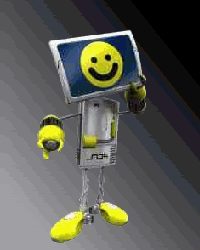


0 comments:
Post a Comment